CRA 없이 React 개발환경 구축하기 웹팩편, 파셀편에 이어서 이번엔 롤업편이다.
Rollup은 찾아보니까 ESM 번들링을 지원하고 따라서 트리셰이킹에 강하다고 한다. 주로 라이브러리 개발에 사용하는 번들러라고 한다.
package.json 생성
일단 적당한 폴더를 만들고 아래 명령어로 package.json 파일을 생성한다.
yarn init -y리액트 설치
yarn add react react-dom바벨 설치
yarn add @babel/core @babel/preset-react웹팩 때와 비슷하다. 웹팩 때와 동일하게 세팅하고 싶었지만, preset-env를 추가하면 오류가 나는 관계로 뺐다.
@babel/preset-react - 리액트의 JSX 문법을 변환
babel.config.json 생성
{
"presets": [
["@babel/preset-react", { "runtime": "automatic" }]
]
}React 17 이후부턴 "runtime": "automatic" 옵션을 추가해야 한다.
롤업 설치
yarn add rollup롤업 플러그인 설치
설치해야 할 플러그인이 은근히 많다.
yarn add @rollup/plugin-babel @rollup/plugin-commonjs @rollup/plugin-node-resolve @rollup/plugin-replace rollup-plugin-styles rollup-plugin-smart-asset rollup-plugin-copy rollup-plugin-generate-html-template rollup-plugin-delete rollup-plugin-serve rollup-plugin-livereload@rollup/plugin-babel - 바벨과 연동
@rollup/plugin-commonjs - CommonJS 모듈 지원
@rollup/plugin-node-resolve - 외부 모듈(node_modules)도 포함
@rollup/plugin-replace - 특정 문자열을 치환. process.env.NODE_ENV를 처리하기 위해서 사용
rollup-plugin-styles - css 파일을 해석하고 삽입
rollup-plugin-smart-asset - 이미지 파일 등을 해석하고 삽입
rollup-plugin-copy - 파일을 복사. public 내용을 복사하기 위해 사용
rollup-plugin-generate-html-template - 번들이 삽입된 html 파일을 생성
rollup-plugin-delete - 빌드 전 빌드 폴더 안 내용을 정리하고 빌드
rollup-plugin-serve - 개발 서버 실행. 아쉽게도 핫 리로드는 안됨...
rollup-plugin-livereload - 변경사항이 있으면 새로고침. 위 플러그인이 리로드 기능이 없어서 이를 보완하기 위해 설치
rollup.config.js 생성
최대한 웹팩과 비슷하게 구성하려고 노력했다.
import del from 'rollup-plugin-delete';
import { nodeResolve } from '@rollup/plugin-node-resolve';
import replace from '@rollup/plugin-replace';
import { babel } from '@rollup/plugin-babel';
import commonjs from '@rollup/plugin-commonjs';
import styles from 'rollup-plugin-styles';
import smartAsset from 'rollup-plugin-smart-asset';
import copy from 'rollup-plugin-copy';
import htmlTemplate from 'rollup-plugin-generate-html-template';
import serve from 'rollup-plugin-serve';
import livereload from 'rollup-plugin-livereload';
const devMode = process.env.NODE_ENV !== 'production';
export default {
input: 'src/index.js',
output: {
file: 'build/index.js',
format: 'iife',
assetFileNames: '[name].[hash][extname]',
inlineDynamicImports: true,
},
plugins: [
del({
targets: 'build/*',
runOnce: true,
}),
nodeResolve(),
replace({
'process.env.NODE_ENV': JSON.stringify('production'),
}),
babel({
babelHelpers: 'bundled',
}),
commonjs(),
styles({
mode: 'extract',
}),
smartAsset({
url: 'copy',
nameFormat: '[name].[hash][ext]',
}),
copy({
targets: [{ src: ['public/**/*', '!public/index.html'], dest: 'build' }],
}),
htmlTemplate({
template: 'public/index.html',
target: 'index.html',
replaceVars: { '%PUBLIC_URL%': '.' },
}),
].concat(
devMode
? [
serve({
contentBase: 'build',
open: true,
port: 3000,
historyApiFallback: true,
}),
livereload({
watch: 'build',
}),
]
: []
),
};개발 서버 실행 시 자꾸 꺼지는 문제가 있어서 한참을 삽질했는데 알고 보니 livereload 플러그인과 copy 플러그인 궁합에 문제가 있었다. public/index.html 파일 제외로 해결!
리액트 컴포넌트 작성
그냥 CRA에서 기본으로 만들어주는 예제 파일을 그대로 복사한다. (src, public 폴더)
단, 예제 소스에서는 web-vitals을 사용하므로 이걸 추가로 설치해야 한다.
yarn add web-vitalspackage.json에 scripts 추가
"scripts": {
"start": "rollup -c -w --environment NODE_ENV:development",
"build": "rollup -c --environment NODE_ENV:production"
}yarn start - 개발 서버를 실행해 프로젝트를 바로 확인. 주소는 http://localhost:3000/
yarn build - 빌드. 결과물은 build 폴더에 생성
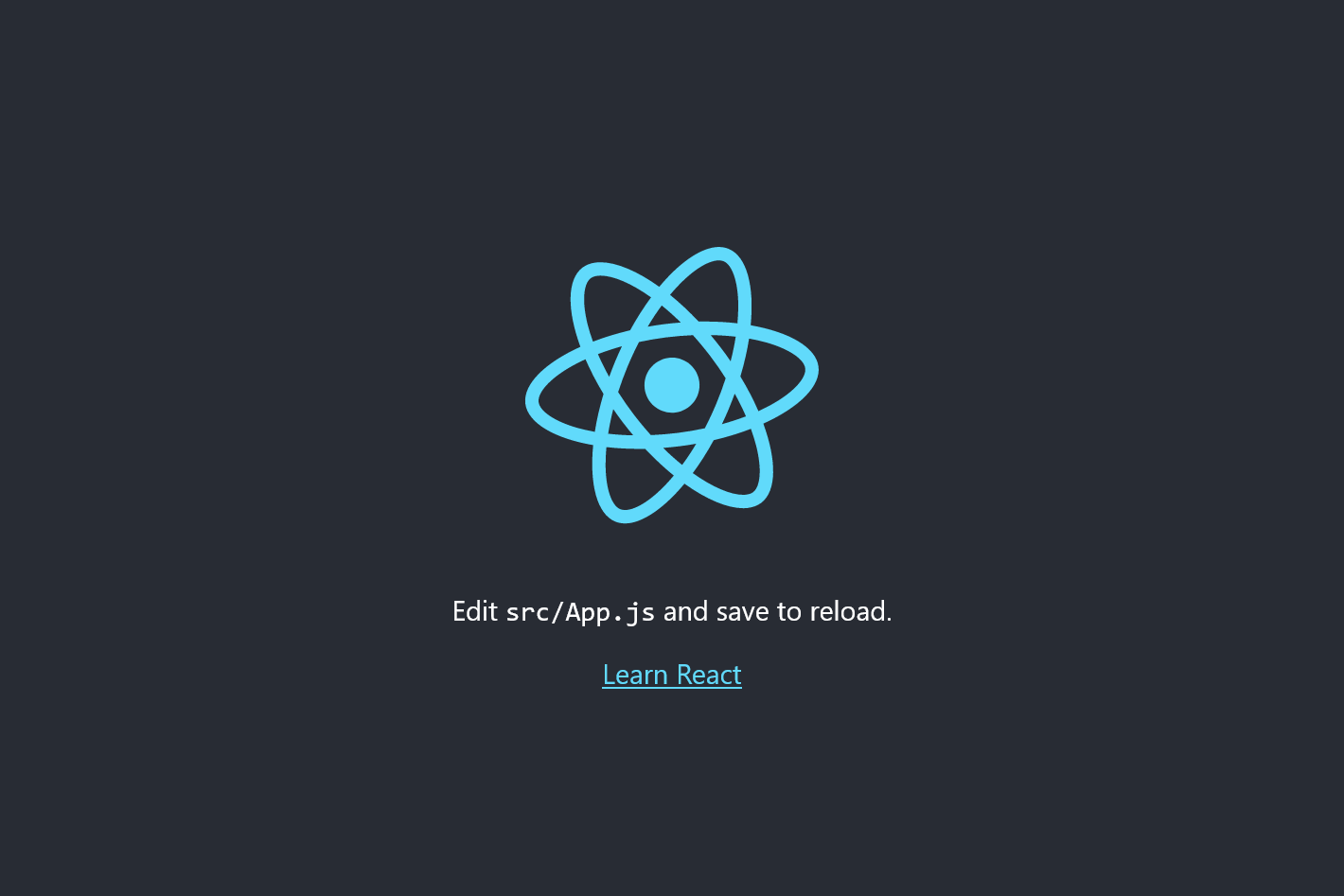
@babel/preset-env를 추가하면 Uncaught ReferenceError: require is not defined 오류가 나는데 결국 해결 못 해서 그냥 빼버렸다... 브라우저에서 사용하려면 format: 'iife’ 옵션을 사용해야 하는데 이러면 cjs를 변환 안 하나..?
어째 자료가 죄다 라이브러리용으로만 있고 애플리케이션 쪽은 없어서 고생을 많이 했다. 최대한 웹팩과 비슷하게 구성하고 싶었는데 안 되는 게 많다.(특히 핫 리로드, 이건 Nollup을 사용하면 된다는데 이건 나중에...) 일단 내가 공부한 거론 이게 최선...ㅠㅜ
'프로그래밍 > React' 카테고리의 다른 글
| [자작] S3 파일 브라우저 (0) | 2025.08.30 |
|---|---|
| CRA 없이 React 개발환경 구축하기 (Snowpack편) (0) | 2022.05.08 |
| 스토리북에서 CSS Modules 사용하기 (0) | 2022.02.05 |
| CRA 없이 React 개발환경 구축하기 (Parcel편) (0) | 2022.01.22 |
| We no longer support global installation of Create React App 오류 해결법 (0) | 2022.01.05 |
| CRA 없이 React 개발환경 구축하기 (Webpack편) (1) | 2021.12.11 |
| 부모 컴포넌트에서 자식 컴포넌트 함수 실행하기 (0) | 2021.08.13 |
| 함수형 컴포넌트에서 forceUpdate 구현 (0) | 2021.07.02 |


